


Linux培训
达内IT学院
400-996-5531
在Debian、Ubuntu或Linux Mint上:
$ sudo apt-get install gcc make $ wget #/project/dumptorrent/dumptorrent/1.2/dumptorrent-1.2.tar.gz $ tar -xvf dumptorrent-1.2.tar.gz $ cd dumptorrent-1.2 $ make $ sudo cp dumptorrent /usr/local/bin在CentOS、Fedora或RHEL上:
$ sudo yum install gcc make $ wget #/project/dumptorrent/dumptorrent/1.2/dumptorrent-1.2.tar.gz $ tar -xvf dumptorrent-1.2.tar.gz $ cd dumptorrent-1.2 $ make $ sudo cp dumptorrent /usr/local/bin确保你的搜索路径 PATH 中包含了/usr/local/bin。
$ dumptorrent <torrent-file>
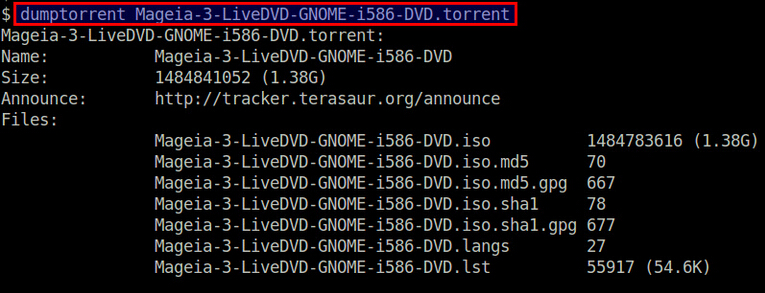
要查看torrent的完整内容,请添加“-v”选项。它会打印更多关于torrent的详细信息,包括信息散列、片长度、创建日期、创建者,以及完整的声明列表。
$ dumptorrent -v <torrent-file>
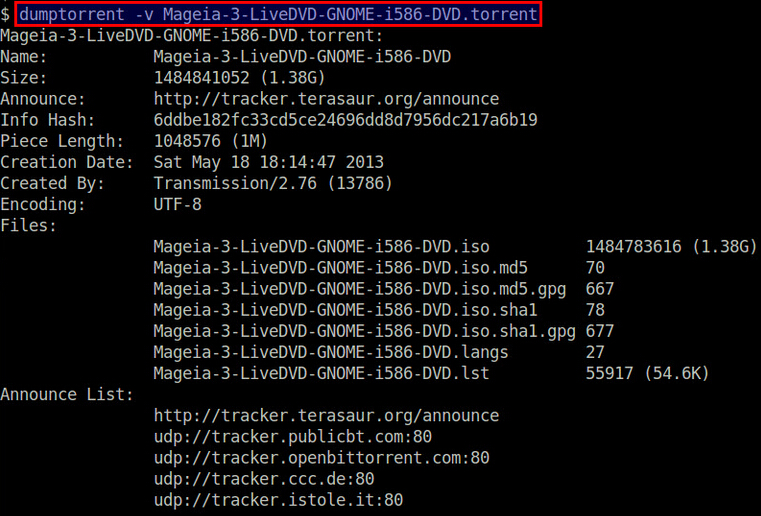
填写下面表单即可预约申请免费试听! 怕学不会?助教全程陪读,随时解惑!担心就业?一地学习,可全国推荐就业!
Copyright © Tedu.cn All Rights Reserved 京ICP备08000853号-56  京公网安备 11010802029508号 达内时代科技集团有限公司 版权所有
京公网安备 11010802029508号 达内时代科技集团有限公司 版权所有